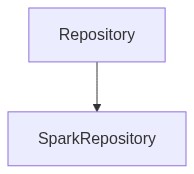Definition
Repository is a higher level, typed abstraction (compared to Connector) of data access layer (DAL) that provides read/write functionalities. It acts as a bridge between a typed Spark Dataset and a data store.
The basic repository is defined as follows:
trait Repository[DT] {
/**
* Find data by giving a set of conditions
*
* @param conditions Set of [[Condition]]
* @return
*/
def findBy(conditions: Set[Condition]): DT
/**
* Find data by giving a single condition
*
* @param condition a [[Condition]]
* @return
*/
def findBy(condition: Condition): DT = this.findBy(Set(condition))
/**
* Retrieve all data
*
* @return
*/
def findAll(): DT
/**
* Save some data into a data persistence store
*
* @param data data to be saved
* @param suffix an optional string to separate data
* @return
*/
def save(data: DT, suffix: Option[String]): this.type
}
Implementation
SparkRepository
SparkRepository is an implementation of Repository. It uses Connector to access a given persistence storage.
The following code show how to create a repository of a AWS DynamoDB table:
case class MyObject(a: String, b: Int)
val dynamoDBConnector: DynamoDBConnector = new DynamoDBConnector(spark, region, table, saveMode)
val sparkRepository: SparkRepository = new SparkRepository[MyObject].setConnector(dynamoDBConncetor)
sparkRepository.findAll()
SparkRepository can handle fields annotated by ColumnName or CompoundKey.
For example, with a case class defined as follows:
case class MyObject(@ColumnName("col1") @CompoundKey("partition", "2") column1: String,
@CompoundKey("partition", "1") column2: String,
@CompoundKey("clustering", "1") column3: String)
val ds: Dataset[MyObject] = Seq(MyObject("a", "A", "1"), MyObject("b", "B", "2")).toDS()
// +-------+-------+-------+
// |column1|column2|column3|
// +-------+-------+-------+
// | a| A| 1|
// | b| B| 2|
// +-------+-------+-------+
If we save this dataset with a SparkRepository, we will have:
myRepository.save(ds)
// +-------+-------+-------+--------------+---------------+
// | col1|column2|column3|_partition_key|_clustering_key|
// +-------+-------+-------+--------------+---------------+
// | a| A| 1| A-a| 1|
// | b| B| 2| B-b| 2|
// +-------+-------+-------+--------------+---------------+
As we may observe, firstly the field column1 is renamed to col1 in the persisted table. Then two additional columns are created (_partition_key and _clustering_key) according to the CompoundKey annotation in the case class definition.
This functionality could be useful in some cases where the number of key columns is limited (e.g. in DynamoDB)
For more detail, refer to Annotation doc
Read cache
You can make SparkRepository caching the last read data by setting persistReadData to true. Then SparkRepository will automatically cache the data by invoking the persist(StorageLevel) method of DataFrame.
In this case, if we call multiple times the findAll() method or the findBy() method with the same condition, SparkRepository will re-use the cached last read data instead of loading these data from the data storage.
Example:
mySparkRepository.persistReadData(true)
mySparkRepository.findAll() // load data from disk
mySparkRepository.findAll() // load data from cache
mySparkRepository.findBy(myCondition) // load data from disk as the condition changes
mySparkRepository.findBy(myCondition2) // load data from disk as the condition differs from the previous one
mySparkRepository.findBy(myCondition2) // load data from cache
mySparkRepository.save(data) // read cache will be cleared when save is called
mySparkRepository.findBy(myCondition2) // load data from disk